Categorieën
Brother - Brother RJ-2150 POS-printer 203 x 203 DPI Bedraad en draadloos Direct thermisch Mobiele printer
| Productinformatie | |
| Categorie | POS/mobiele printers |
| Voorraad | 0 |
| Levertijdsindicatie | Neem contact op met afdeling sales |
| Artikelnummer | RJ-2150 |
| EAN/UPC | 4977766766722 |
| Documentatie |
| Generated PDF |
| Beschrijving |
|
Brother RJ-2150. Printtechnologie: Direct thermisch, Soort: Mobiele printer, Maximale resolutie: 203 x 203 DPI. Maximum roll diameter: 6 cm, Maximale print breedte: 5,4 cm, Maximum media lengte: 100 cm. Connectiviteitstechnologie: Bedraad en draadloos, USB-connector: Mini-USB Type-B, Bluetooth-versie: 2.1+EDR. Flash memory: 32 MB, RAM-capaciteit: 0,032 GB, Land van herkomst: China. Kleur van het product: Zwart, Beeldscherm: LCD
Rugged 2" mobile receipt and label printer with Bluetooth and Wi-Fi With a wide range of connectivity options for iOS and Android mobile devices as well as Windows desktop PC's, this compact, rugged high-speed printer is the ideal mobile label and receipt printer for your business. The RJ-2150 is the user friendly option thanks to an integrated backlit LCD and easy-to-load rolls. Versatile printing whenever required Print pricing or markdown labels on demand at the point of labelling, or leave high-quality receipts with your customers. This lightweight printer is ideal for field service/sales, retail, public safety/emergency services, logistics, warehousing or manufacturing businesses. Dependable printing The RJ-2150 has been designed for use in the toughest environments - developed and tested to withstand 2.5 metre drops, and with an IP54 rating against dust and moisture. Bluetooth, Wi-Fi and USB connectivity Quickly and easily connect the RJ-2150 to your mobile device using Bluetooth. With support for Apple MFi, iPhones and iPads can now print using Bluetooth, in addition to Android mobile devices. Or alternatively connect the printer to your Wi-Fi network. A USB port is also included for when printing from a Windows based PC is required. Incorporate label or receipt printing in your existing systems With support as standard for ZPL II and CPCL emulations, the RJ-2150 can be added to legacy system which use these printer languages. Or use the Brother ESC/P printer language to access, modify and print templates which were previously designed and uploaded from your PC into the flash memory of the printer. SDK's for iOS, Android and Windows devices Easily add printing within your existing apps and software by harnessing the power of one of the Brother SDK's (Software Development Kits) available. Use the Brother B-PAC SDK for Windows based programs, or one of the Brother Print SDK's for iPhone, iPad or Android devices. Garantie: 3 Years |
Bluetooth is een open standaard voor draadloze verbindingen tussen apparaten op korte afstand. Dankzij Bluetooth kunnen bijvoorbeeld adresgegevens tussen mobiele telefoons worden uitgewisseld, kan snel vanaf een handheld computer worden geprint, of kan een mobiele telefoon worden uitgerust met een draadloze headset.
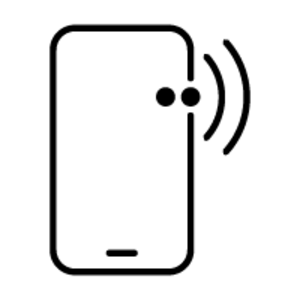
When performance is your priority, rely on proven, trusted technology. With the cylindrical lithium-ion battery cell your laptop gets stable power that’s great for high-performance devices.
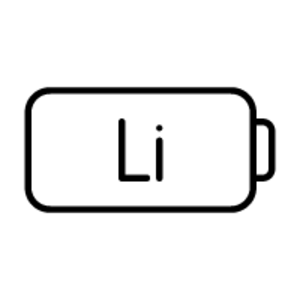
Laatst bekeken




