Categorieën
Viewsonic VPC37-W53-G1 PC's/werkstation Intel® Core™ i5 i5-10400T 8 GB DDR4-SDRAM 256 GB SSD Windows 10 Pro Slot-in PC Mini PC Zwart
Viewsonic - Viewsonic VPC37-W53-G1 PC's/werkstation Intel® Core™ i5 i5-10400T 8 GB DDR4-SDRAM 256 GB SSD Windows 10 Pro Slot-in PC Mini PC Zwart
| Productinformatie | |
| Categorie | Pc's/werkstations |
| Voorraad | 0 |
| Levertijdsindicatie | Neem contact op met afdeling sales |
| Artikelnummer | VPC37-W53-G1 |
| EAN/UPC | 0766907023893 |
| Documentatie |
| Generated PDF |
| Beschrijving |
|
Viewsonic VPC37-W53-G1. Frequentie van processor: 2 GHz, Processorfamilie: Intel® Core™ i5, Processormodel: i5-10400T. Intern geheugen: 8 GB, Intern geheugentype: DDR4-SDRAM. Totale opslagcapaciteit: 256 GB, Opslagmedia: SSD. On-board graphics adapter model: Intel® UHD Graphics 630. Wifi. Inclusief besturingssysteem: Windows 10 Pro, Architectuur besturingssysteem: 64-bit. Type behuizing: Slot-in PC. Type product: Mini PC. Gewicht: 1,95 kg. Kleur van het product: Zwart
Seize the power to get more done when you sync your ViewBoard® interactive displays and Presentation Displays with the ViewSonic VPC35-W53-G1 slot-in PC. Integrated with exceptional performance from Intel® processors, 16GB DDR4 memory, and 256GB SSD storage, the experience enhances computing performance to breeze through complex classes and collaborations. Plug into pure productivity with dual-band WiFi, Bluetooth 5.1, and a range of ports, including 4K HDMI, DP1.4, USB 3.0, and Gigabit LAN RJ45 for faster workflows. Tap into a productivity powerhouse Boost the interactive whiteboard with remarkable power and lightning-fast speed from Intel® 12th Gen Core™ processors, letting you zip through lessons and tutorials effortlessly. Integrated with Intel® WiFi 6 and Bluetooth 5.1, experience ultra-fast, versatile connectivity to facilitate remote and hybrid classes with ease. Stability in every lesson Teach and present without any worry about sudden disruptions. Built with the FinchGuard, a Watchdog timer software, the VPC35-W53-G1 intuitively detects and recovers from system malfunctions seamlessly to maximize productivity. Stay cool and blaze through classes Equipped with a thermal control circuit and noise reduction capabilities, the fan within the device will dissipate much more heat in quieter acoustics of under 35 decibels for more conducive and longer lessons. Boot up with total security Prevent malicious software and unwanted operating systems from loading during start-up with the optional Secure Boot in the BIOS setting. This stops existing errors from loading and keeps unauthorized personnel from accessing PC settings. Built-in myViewBoard software The VPC35-W53-G1 seamlessly integrates with myViewBoard software, offering teachers a wide range of interactive lesson and presentation possibilities. Effortlessly prepare, save, and share class materials across various platforms in an instant. |
Windows 10 is je partner als je dingen gedaan wilt krijgen. Snel opstarten, een bekend maar uitgebreid startmenu en geweldige nieuwe manieren om taken uit te voeren, zelfs op verschillende apparaten. Je zult ook genieten van de innovatieve functies zoals een nagelnieuwe geïntegreerde browser voor online actie, plus hoogwaardige beveiligingsfuncties en krachtige beheerprogramma's zoals eenmalige aanmelding en uitgebreide productiviteit met Extern bureaublad-services en Cortana, de persoonlijke digitale assistent die je bij je dag helpt.

With Display Port, HDMI MHL, and HDMI 2.0 you’ll get all the ports you need to easily connect your device for big screen entertainment.*
*High definition (HD) content is required to view high-definition images.
*High definition (HD) content is required to view high-definition images.

Bluetooth is een open standaard voor draadloze verbindingen tussen apparaten op korte afstand. Dankzij Bluetooth kunnen bijvoorbeeld adresgegevens tussen mobiele telefoons worden uitgewisseld, kan snel vanaf een handheld computer worden geprint, of kan een mobiele telefoon worden uitgerust met een draadloze headset.
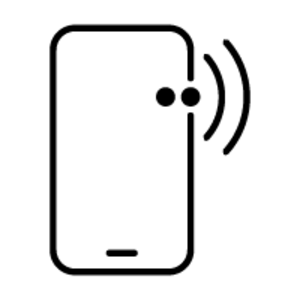
Test Test Test Test Test
Test Test Test Test Test
Test Test Test Test Test
Test Test Test Test Test
Test Test Test Test Test
Test Test Test Test Test
Test Test Test Test Test
Test Test Test Test Test
Test Test Test Test Test
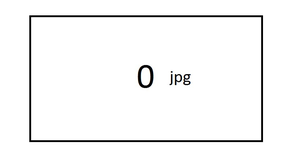
Simplify Virtualization and Reduce Overheads
Intel® Virtualization Technology (Intel® VT) helps make virtualization practical by eliminating performance overheads, reducing complexity, and improving security with hardware assistance. Virtualization allows multiple workloads to share a common set of resources so that a variety of workloads can co-locate while maintaining full isolation from each other.
Intel® Virtualization Technology (Intel® VT) helps make virtualization practical by eliminating performance overheads, reducing complexity, and improving security with hardware assistance. Virtualization allows multiple workloads to share a common set of resources so that a variety of workloads can co-locate while maintaining full isolation from each other.

Laatst bekeken

