Categorieën
Yealink - Yealink MVC960-C3-006 video conferencing systeem Ethernet LAN Multipoint Control Unit (MCU)
| Productinformatie | |
| Categorie | Video conferentie systemen |
| Voorraad | 0 |
| Levertijdsindicatie | Neem contact op met afdeling sales |
| Artikelnummer | 1106962 |
| EAN/UPC | 6938818311534 |
| Documentatie |
| Generated PDF |
| Beschrijving |
|
Yealink MVC960-C3-006. Type product: Multipoint Control Unit (MCU). HD type: Full HD, Maximale beeldsnelheid: 30 fps. Ethernet LAN, Wifi. Bluetooth. Beeldscherm: IPS, Beeldschermdiagonaal: 20,3 cm (8"), Resolutie: 1280 x 800 Pixels. Kleur van het product: Zwart, Grijs
Engineer Your Teams Meeting with Pro-Grade MVC960 Bundle Solution Designed for extra-large rooms, the Yealink MVC960 Microsoft Teams Rooms system is a bundle video solution with UVC86 multi-camera system, MCore mini-PC, MTouch II touch panel and AVHub, bringing a premium Teams meeting experience you need to interact, connect and collaborate with internal and external users seamlessly and intelligently. Dual 4K Camera Tracks Every Movement The Yealink UVC86 is a built-in dual-eye 4K conference room camera with a panoramic camera to detect participants in real-time and a PTZ camera that follows you to capture the best picture of everyone in the room. Enjoy an accurate and smooth tracking experience whenever meeting participants are present. Empowered with a range of AI-driven features, including Auto Framing, Speaker Tracking and Presenter Tracking, the UVC86 delivers a smart and effective meeting. Multi-Camera Solution, Customized Layout in Any Meeting With the AVHub in the bundle, the MVC960 system allows users to enable multiple cameras simultaneously from a single room, better capturing participants and providing different views of the rooms. Moreover, the admin can choose different tracking modes for each camera. In the meantime, remote attendees can view the video feeds of all enabled room cameras in a customized layout, contributing to more industrial scenario applications. Paired with Yealink BYOD Extender, the MVC960 enables multi-camera control even in third-party meetings. All these make Yealink MVC960 a video conferencing equipment for large rooms. Flexible Audio Solution Fits Particular Needs Yealink MVC960 system brings more flexibility to the audio solutions. Users can choose any Yealink voice devices for Microsoft Teams including Yealink VCM34 microphone, VCM38 ceiling microphone, and the MSpeaker II or audio solution from the mainstream third-party providers including Shure, Biamp, etc. for particular needs. AI-Enabled Chipset, Infinite Possibilities for Future Applications Yealink AVHub can be used with multiple UVC86s to provide a multi-camera solution with the feature of the camera, camera that follows you help audience engaging more during the conference. Equipped with a powerful AI-enabled chipset, AVHub empowers the new MVC960 bundle great scalability in future applications including together mode in Microsoft Teams. The AVHub enables direct audio and video processing, reducing the operational burden of Mcore. Multi-mounting Options Simplified Connections The MCore mini-PC can be set up according to a particular room layout. Mounting on the wall, sticking to the table can be realized. Also, in all Yealink MVC room systems, the MCore cable management solution integrates data and power supply into one CAT5e cable. Moreover, only one USB cable is needed connecting Mcore and all audio and video devices with AVHub, greatly saving deployment effort and time. One-Click to Share Users can enjoy easy content sharing by plugging in the Yealink WPP20 with one click to share the screen wirelessly or connecting the laptop to the meeting through the USB-C or HDMI port. In the Yealink MVC Microsoft Teams Room systems, all participants have the flexibility of choosing either wireless or wired ways of content sharing. Remote Management Yealink MVC series video solution supports the Yealink Device Management Platform/Cloud Service. You can manage, monitor, configure, update and diagnose all Yealink audio and video devices and peripherals on this platform remotely. |
Bluetooth is een open standaard voor draadloze verbindingen tussen apparaten op korte afstand. Dankzij Bluetooth kunnen bijvoorbeeld adresgegevens tussen mobiele telefoons worden uitgewisseld, kan snel vanaf een handheld computer worden geprint, of kan een mobiele telefoon worden uitgerust met een draadloze headset.
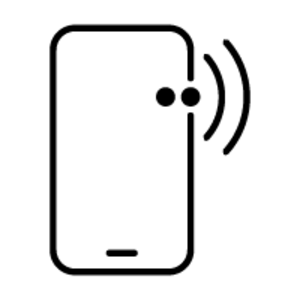
No matter where you stand, an HP IPS monitor delivers clear, vivid images. IPS technology ensures image accuracy and consistency across the ultra-wide viewing spectrum. Enjoy the same wide viewing experience as premium tablets and mobile devices.

Dual HDMI ports means more options and more devices you can connect for big screen, HD visuals.*
*High definition (HD) content is required to view high-definition images.
*High definition (HD) content is required to view high-definition images.

Intuitive touchscreen technology lets you control your PC right from the screen. And the vibrant 1980 x 1200 resolution delivers 2 million pixels for crystal-clear visuals
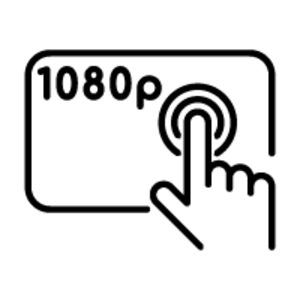
Laatst bekeken


